FAQ - Frequently Asked Questions
Questions of a general nature
-
What is METAPOSTA?
The METAPOSTA digital mailbox is a secure, private and free channel made up of different solutions that facilitate the reception, signing, filing and legal custody of electronic documents.
Access to the mailbox is very easy via a browser or the free METAPOSTA App.
METAPOSTA is designed for both individuals and organisations, complying with all of Spain's data protection laws.
With METAPOSTA you can also receive electronic documents from certain issuers such as financial institutions (Laboral Kutxa, Kutxabank) and suppliers of utilities (Amvisa, Consorcio de Aguas de Bilbao…). METAPOSTA also allows you to upload documents of personal interest and sign them electronically, making them valid legally for public authorities. You have up to 1 GB of free space for the documents you upload to your mailbox.
All the documents stored on METAPOSTA can be accessed from anywhere and at any time. -
I would like to register with METAPOSTA. What must I do?
To sign up with METAPOSTA, just click on this link:
-
IT TXARTELA: ¿Cómo recupero mis certificados IT TXARTELA obtenidos antes de darme de alta en el buzón de METAPOSTA?
Once you've created your METAPOSTA virtual mailbox and have associated it with the issuer "Tecnalia - IT TXARTELA", within 24/48 hours you should receive all the certificates you obtained before you signed up.
If this is not the case, please contact our CSC (Customer Service Centre). -
Will I be able to have several accounts with METAPOSTA?
No. Each Spanish ID, foreign resident, passport or tax number can only be assigned one METAPOSTA mailbox.
-
METAPOSTA mailbox vs METABOX mailbox
1- METAPOSTA mailbox
1.a- Generated directly with METAPOSTA, via our website or the KZgunea centres.
1.b- You can associate any Issuers that are active and with which you have a relationship (financial institutions, utilities...).
1.c- You can store your own documentation up to 1 GB.
2- METABOX mailbox
2.a- Generated by the company/organisation with which you have a contractual relationship (employee, associate...)
2.b- That company/organisation can send digital documents to your new mailbox or access your electronic signature, from a mobile device, on any of those documents.
2.c- You can only receive documents: initially from the Issuer that set up your Metabox and then from other Issuers with which you have a contractual relationship and who have linked to you.
2.d- You can't upload your own documentation.
2.e- You can convert your METABOX mailbox into a METAPOSTA mailbox via the mailbox itself.
-
Can minors sign up for METAPOSTA?
Yes, as long as they have some form of valid ID (e.g. a Spanish ID card or DNI).
-
Can foreigners sign up for METAPOSTA?
Yes, as long as they have some form of valid ID to prove their identity (e.g. Spanish foreign resident card or NIE).
-
NIE-DNI: changing my NIE mailbox to a DNI mailbox
If you already have a METAPOSTA mailbox associated with a foreign resident number (NIE) and you've obtained a Spanish ID number (DNI), and you want to associate your mailbox with your new DNI, please take into account the following steps:
1- This procedure can only be carried out via the Customer Service Centre (CSC) and you must therefore contact them:
https://www.metaposta.com/en/Contact
2- The aim is for each user to have a single METAPOSTA mailbox where they can store all their important documentation.
3- First download all the documentation you have in your mailbox associated with your NIE so you can upload it to the mailbox associated with your DNI.
4- Senders: You'll have to re-assign all the Issuers who were associated with your NIE mailbox to your DNI mailbox.
5- METAPOSTA mailbox vs METABOX mailbox: the procedure is different for each case (see: FAQ METAPOSTA Mailbox vs METABOX Mailbox).
-
Can I change the initial configuration of my virtual mailbox?
Yes. Via "Set up my account" you can add, delete and modify your personal data and even change your password.
-
What is the storage capacity limit of METAPOSTA?
METAPOSTA will have unlimited storage for the documents sent by Participating entities. For any documents you might add, there is a limit of 1GB. If you want to increase this storage limit, please contact us: metaposta@metaposta.com or 943 000 833.
-
Are the documents stored on METAPOSTA legally valid?
Yes, METAPOSTA is legally valid for all those entities to which Law 11/June 22, 2007 on the electronic access of the public to Public Services is applicable. All public administrations and all private companies to which this law applies must comply with same. For the purpose of the users and entities to which Law 11/2007 applies, everything that occurs in METAPOSTA is legally valid and may be used as a reference or legal evidence.
-
Can I share my METAPOSTA letterbox with others?
Yes, you can, but only in the case of sharing documents between METAPOSTA mailboxes.
-
App: When you access a document via the App, what does the "Validate" button do?
The "Validate" button verifies the validity of the signatures used on the document, via Izenpe.
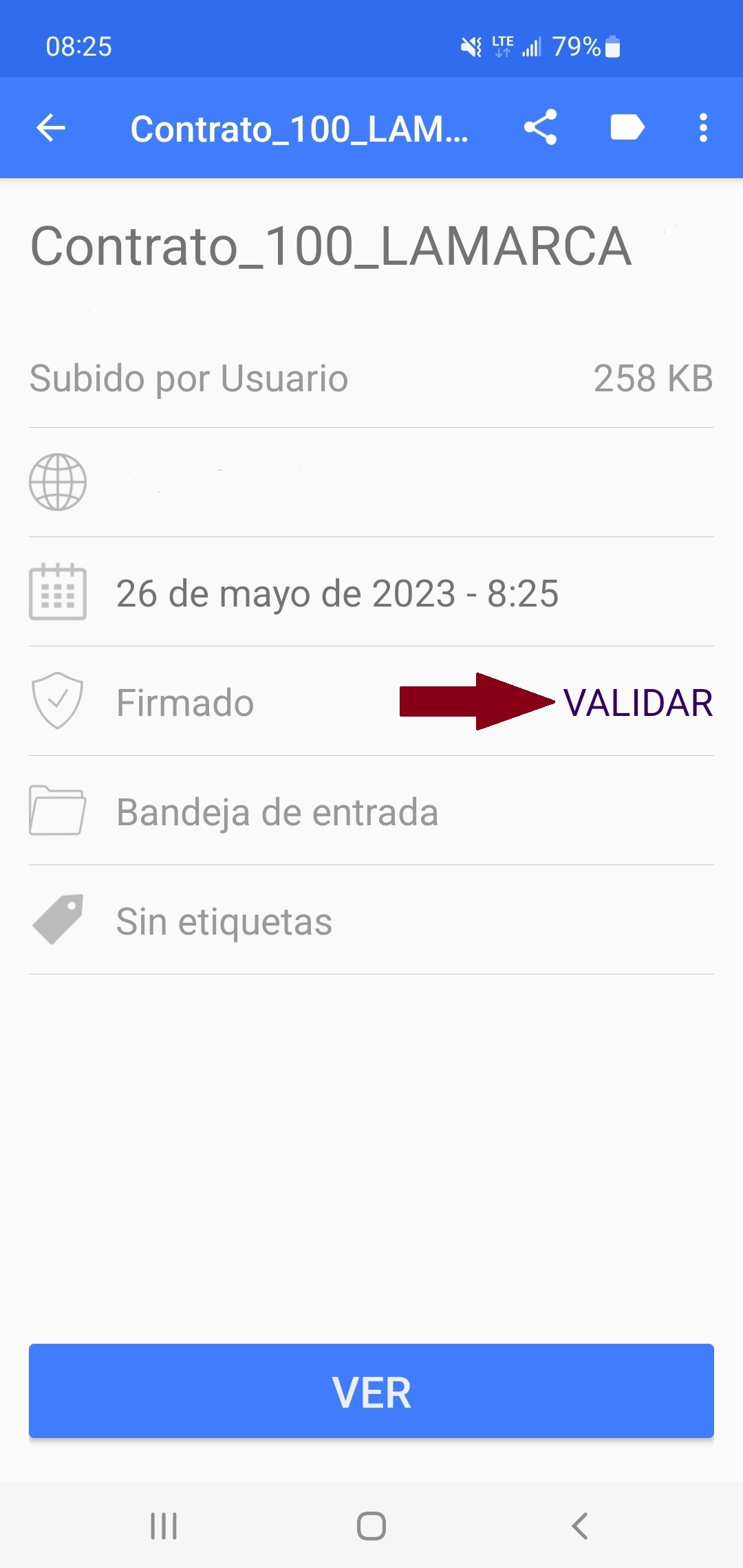
It's similar to when you access the "Signature List" tab on the web-based mailbox.
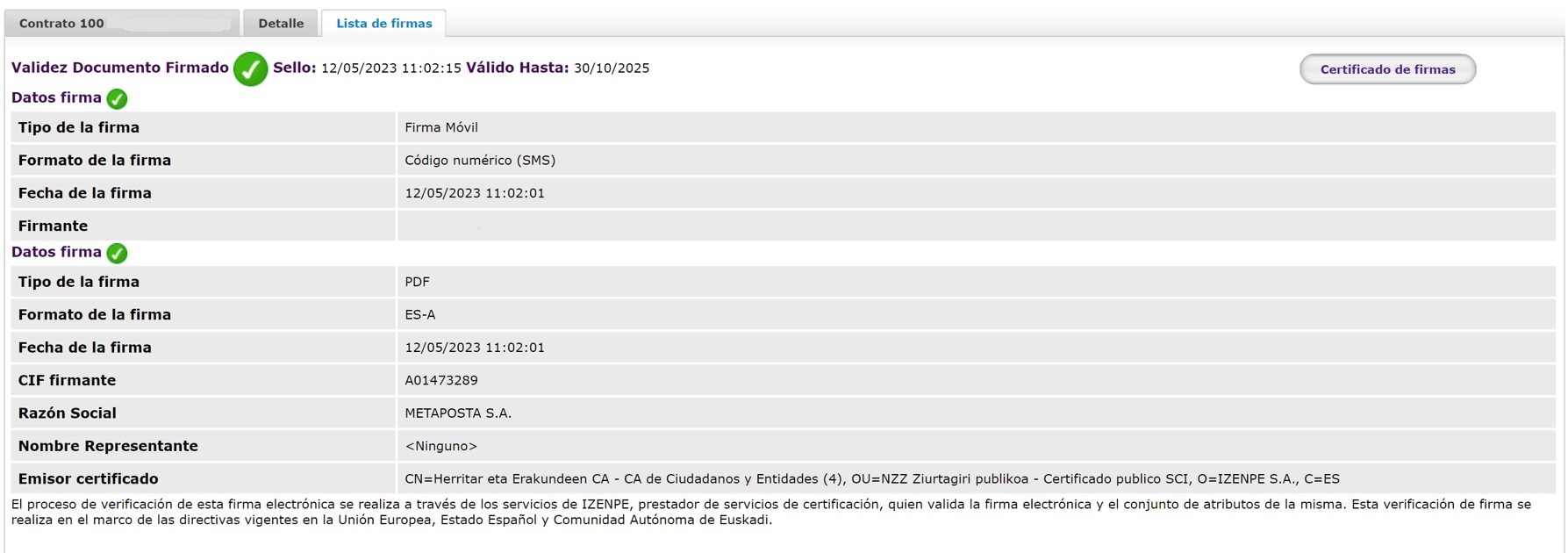
-
How much will this Service cost me should I sign up for it?
It's free to sign up and use a virtual mailbox. Users can also store documents uploaded to the mailbox free of charge up to a limit of 1 GB.
-
I have forgotten-lost my passwords to access METAPOSTA. What must I do?
To change your password, click on this link:
https://www.metaposta.com/mp10mWar/mp10mRegeneracionClave.jsp?lang=es&appO=M

It will take you to a screen where you'll be asked for your ID number (DNI or NIE). After clicking on the "I AM NOT A ROBOT" box, you'll be sent a password recovery email via which you can enter the password of your choice.
There is an intermediate step, in which you'll be asked to confirm that the email address to which the email will be sent is correct and that you have access to it.
This procedure can also be carried out via the METAPOSTA App.
Remember that your new password must be at least 8 digits long and contain both letters and numbers.
-
PASSWORD: I want to recover my password but it tells me I don't have any associated email address
Please contact the CSC:
https://www.metaposta.com/en/Contact
-
PASSWORD: I've requested an email to change my password but I haven't received anything
Check that it hasn't gone into your Spam or junk mail folder.
Check that the email address associated with your mailbox is correct.
And if it's not in your Spam and/or the email address is correct, contact the CSC:
-
How long will my documents remain stored on METAPOSTA?
The documents you store on METAPOSTA will never be deleted. They will remain stored for consultation and management forever.
-
ISSUERS: how can I sign up with new Issuers?
From the "Issuers" option in your mailbox, you can find out which issuers you've already associated, search for issuers and also associate them in order to receive their documents.
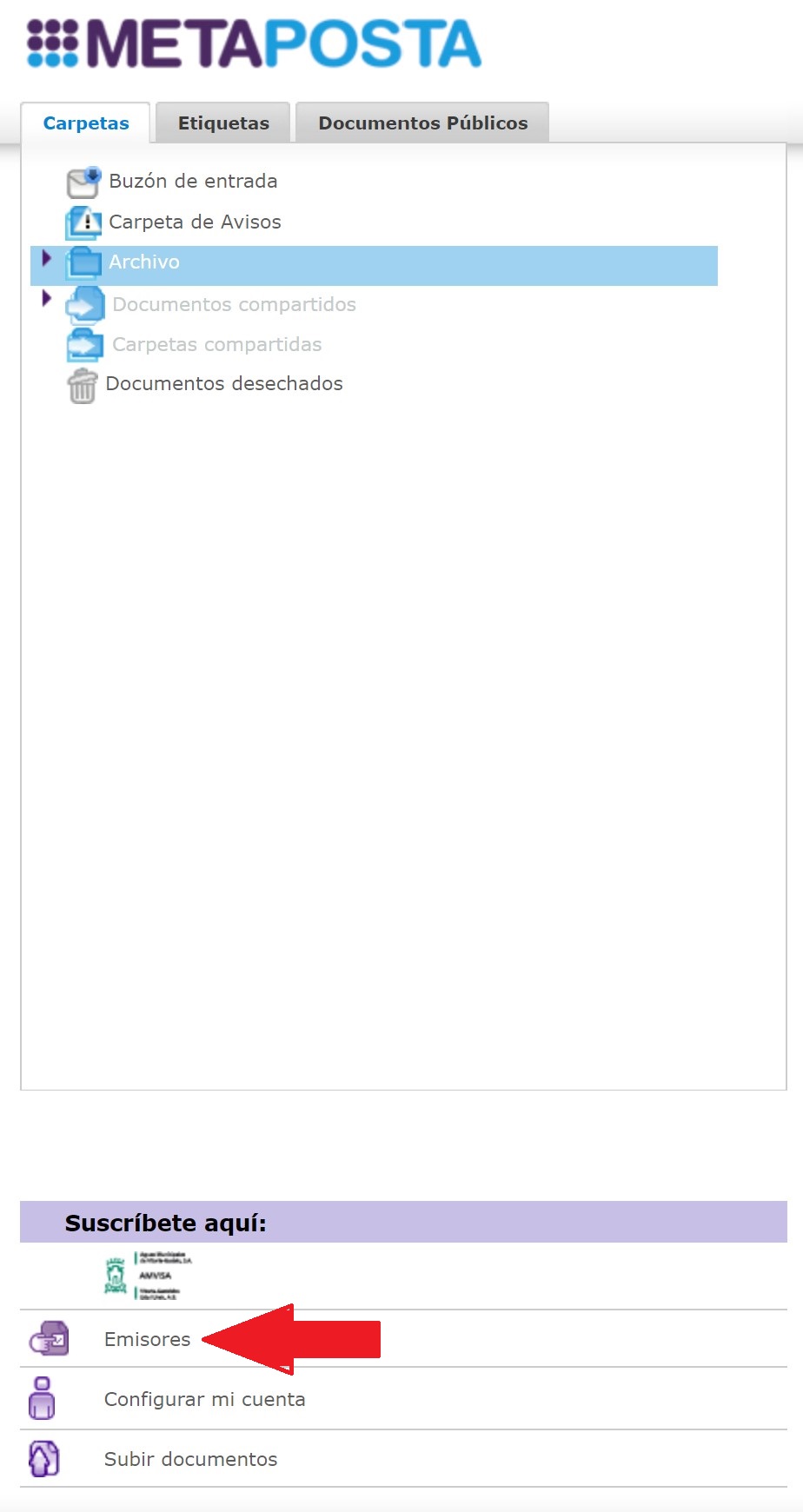
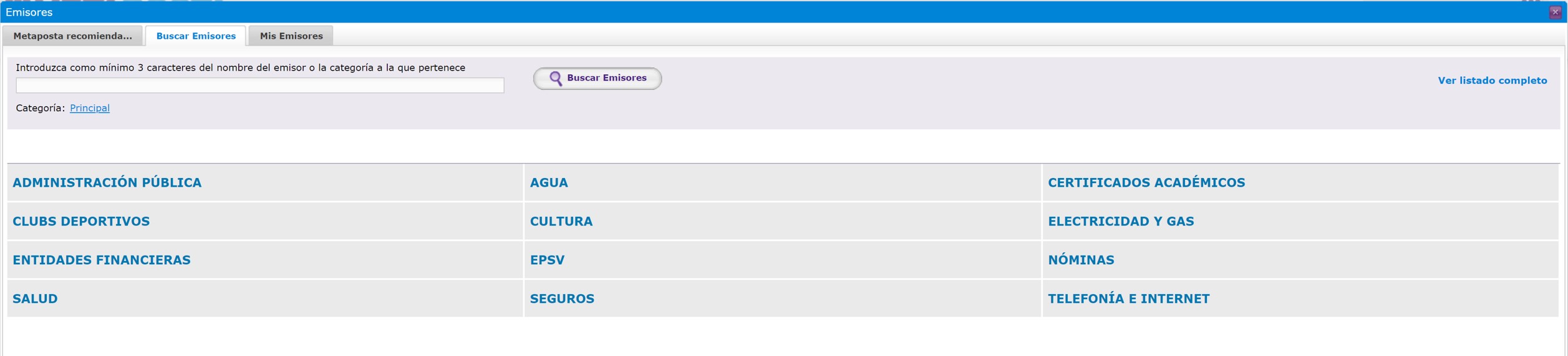
-
ISSUERS: Which Issuers are active?
Active issuers are those from which you can easily and securely receive invoices and communications:
-
What would happen to my documents should I cease to be a client of the participating entity that sent them?
Any documents delivered to your letterbox will remain there perpetually, or until you remove them. Logically, due to the fact that you are no longer a client of that entity, no new documents will be delivered to your letterbox.
-
I am a company and want to register in METAPOSTA. What must I do?
-
SIGNATURE: I've received a message saying that I have a document to sign and I don't know how to do it
You should click on the link in the SMS/email you received and log in with the same username and password you use to access your METAPOSTA mailbox. If you can't remember any of this information, please contact the CSC:
https://www.metaposta.com/en/Contact
You'll access an e-signature site called Metafirma. Once on this site, the signature procedure will vary depending on whether an advanced or basic signature is required.
To find out how to proceed in both cases, click on the basic and advanced signature video tutorials provided on our website: https:
-
Will I be able to deregister from METAPOSTA whenever I want or is there a minimum amount of time I must remain as a user?
Yes, you can cancel whenever you want as there's no minimum subscription period for METAPOSTA.
When you cancel your account with METAPOSTA, all the documents in your mailbox will be deleted. If you want to keep them, you must make a copy before deleting your account.
-
I would like to deregister from METAPOSTA. What must I do?
In order to deregister from METAPOSTA, you must send, by fax or letter to the headquarters of METAPOSTA, S.A., a revocation application, which must contain the following information:
- Identity of the account holder.
- Contact information of the person applying for deregistration.
The application will be authenticated in accordance with the requirements established in the Declaration of Accounts and Services Practices and METAPOSTA, S.A., who will proceed with the deregistration.
The authenticated deregistration application as well as information justifying the revocation, is registered and filed.
Should the revocation be applied for by a person other than the holder, METAPOSTA, S.A. will notify the holder of the account about the application for deregistration and the reasons for this. METAPOSTA, S.A. will not be able to reactivate any account that has previously been deregistered.
The application can be sent by email and by post mail:
METAPOSTA, S.A.
Parque Tecnológico de Álava
Avda. Albert Einstein, 44 - Edif. E6 - Bajo
Miñano Mayor - 01510 Vitoria-GasteizEmail: lopd@metaposta.com
-
If I can't find the answer to my question in the FAQ, what can I do?
Call or write to METAPOSTA's Customer Service Centre (CSC). Weekdays from 9 a.m. to 7 p.m. More information about the CSC.

